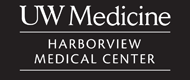Assistive Technology for Computer Access:
Who needs it? How do you get it?
A list of assistive technology resources follows this article .
Is it possible to participate fully in modern life without computers? It doesn't seem so. Most things-shopping, paying bills, finding information, keeping in touch with family and friends-are now easier and cheaper to do on the Internet than in person or by phone. This is especially true for people whose mobility and function are limited due to SCI; the Internet can connect them to services, people, products, jobs and information that might otherwise be inaccessible.
"It's hard to imagine anything anymore-vocational, educational or avocational-that doesn't use computers," says Curt Johnson, a UWMC rehabilitation counselor who provides assistive technology (AT) evaluations and training for computer access. "Today, if you can operate a computer, you can access the world."
For people with spinal cord injuries, computer access often requires special hardware, software, and/or other AT devices to help with routine computer tasks such as typing or using a mouse. While a multitude of AT devices for computer access are available in the marketplace today, choosing the right product can be tricky. "Unfortunately, fifty percent of all AT devices end up sitting on someone's shelf," says Johnson. "In most cases, this happens because people buy equipment they don't know how to use or that may not be appropriate for them. They've seen it on the Web or heard about it, so they buy it."
A professional AT evaluation by a qualified computer access specialist can help people avoid this kind of "buyer's remorse": first by identifying specifically what the computer will be used for; then by choosing equipment appropriate for that person's needs, goals, and financial situation; and finally, by getting adequate training to use the AT effectively.
For the newly injured, rehabilitation counseling usually focuses on return to work or school, which may involve something as simple as modifying the work station or as complicated as training for a new career. When school or work are not viable options, Johnson explores avocational interests with the patient-hobbies, leisure activities, or volunteer work that may use the patient's prior work-related skills. His goal is to "help that person keep their hopes and dreams alive, feel productive and active, and have a reason to get up in the morning," he says. Indeed, volunteer work is often more satisfying than a paid job and replaces the structure that a job previously provided.
Rehabilitation counseling is also available to patients with long-standing SCI who want to explore new vocational options or increase their functionality. The Division of Vocational Rehabilitation (DVR) pays for AT evaluations for its clients, and health insurers may pay if there is a referral from a physician.
Whether used for work or pleasure, computers often figure significantly into post-injury life. "Especially for a high-level injury, if you can operate a computer, you can connect with people all over the world," says Johnson. On the Internet, people with SCI can meet others with similar injuries, keep abreast of the latest medical developments, and learn about equipment or services through a myriad of Web sites, chat rooms, support groups, and electronic newsletters.
Once a person's computer goals have been identified, Johnson selects AT that will get the patient to the highest level of functionality on the computer. Through years of experience, he has learned that the best solution often isn't the most high-tech or most expensive device. "My philosophy is to use the lowest level of technology possible, because this allows the greatest versatility, and it's usually cheaper."
Computers today are very user-friendly, Johnson asserts, and need not intimidate the new user. To operate a computer, "you basically need to be able to 'mouse'-to navigate around the screen. That's more important than a keyboard, because you can use onscreen keyboards." There is a vast selection of onscreen keyboards, from simple to complex, designed to meet a variety of physical and cognitive needs.
Mouse alternatives include a wide range of joysticks, trackballs, touch screens, touch pads, switches for scanning and selecting text, and mouse emulator software. Word-prediction software minimizes the number of strokes or clicks needed to type words. Voice-recognition software translates speech into text. One of Johnson's patients is a computer animator with a C3 injury who uses a QuadJoyT (mouth-operated joystick) and voice-recognition software for drawing and navigating the screen (see photo).
 |
Kees Vanderputton, a computer animator with a C3 spinal cord injury, uses a QuadJoyT (mouth-operated joystick) and voice-recognition software for drawing and navigating the screen. |
Voice-recognition software is one of those AT devices that people often try but abandon because they can't get it to work, says Johnson. "For best outcomes, individuals need to be dedicated to training their computer-like training a dog. You give it voice commands. If you don't correct the computer right away, it assumes it's okay to do this." Uncorrected errors compound quickly and get more complicated. "You really need to be trained on how to train the computer."
After reviewing records and patient goals, potential equipment is chosen and hands-on trials are completed. Johnson then writes a report containing recommendations that can be submitted to schools, employers, the Division of Vocational Rehabilitation, health insurers or other potential payors. Equipment and training is always selected with an eye toward how it will be funded, and Johnson works with funding sources to obtain coverage based on his recommendations.
Computers increase access to education, people, entertainment, community, information and employment, and help people become more independent. To find out more about obtaining computer access AT evaluations, devices, services, and funding, including used and/or donated equipment, see AT Resources below:
AT Resources
Assistive Technology Clinic , UW Medical Center, 1959 NE Pacific St, Seattle, WA 98195. For a computer access evaluation, call 206-598-4830, and ask for an appointment with Curt Johnson.
Washington Assistive Technology Alliance (WATA) . A statewide information, referral and advocacy network that helps people with disabilities learn about the benefits and limitations of AT; explore options for devices and services to meet specific needs; connect with local resources for consultation, hands-on device demonstrations, and training; and identify and receive consultation regarding AT funding options. Contact information: http://wata.org/ ; 800-214-8731 (toll-free statewide).
AT Exchange . An on-line marketplace for the exchange, sale, and donation of technology and devices to aid people with disabilities. You may search for devices offered or wanted, or list devices that you would like to donate, sell or obtain. For more information or to search for items, please follow the AT Exchange link at http://wata.org/atexchange/index.htm .
Paying for the Assistive Technology You Need: A Consumer Guide to Funding Sources in Washington State . A publication of the UW Center for Technology and Disability Studies (UWCTDS), provides information about the various sources of AT funding and how to go about obtaining funding. The manual can be ordered for $8 through UWCTDS (below) or downloaded for free at http://uwctds.washington.edu/funding%20manual/index.htm .
UW Center for Technology and Disability Studies (UWCTDS) . Focuses on research, education, advocacy and information systems related to assistive technology and accessible information systems. UWCTDS, University of Washington, Box 357920, Seattle, WA 98195-7920; 800-841-8345 (toll-free statewide); website: http://uwctds.washington.edu/; email: uwctds@u.washington.edu .